What is included?
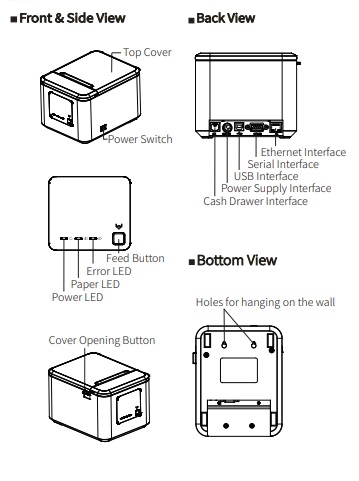
Thermal Receipt Printer – TP70 Onix
- Printer
- USB Cable
- Power Cord
- Power Adaptor
- Quick Start Guide
- CD
- Paper Roll
How to connect to the Power Supply?
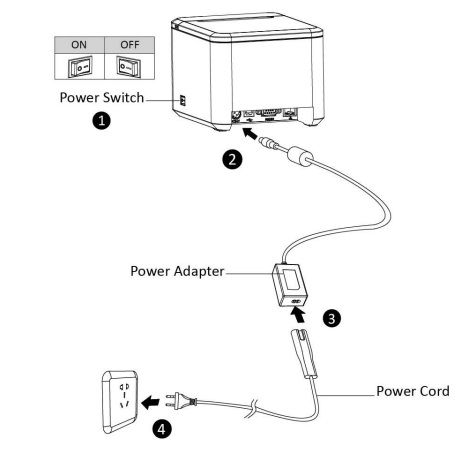
- Make sure the printer power is turned off
- Connect power adaptor to printer
- Connect power adaptor to power cord
- Plug the other side of power cord into the socket outlet.
How to load paper?
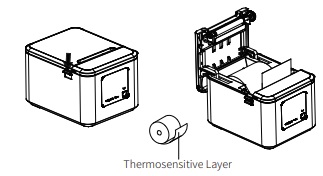
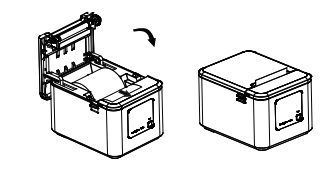
- Press the cover opening button to open the top cover
- Load the roll paper in the correct direction as shown in the image
- Pull out some paper and close the printer cover
- Tear the extra paper
Cash Drawer connection to printer
Connect the interface cable which is connected to the cashdrawer to the receipt printer cash drawer interface (this will usually look like a telephone connector).
Ensure that your interface cable is properly connected to both your printer and cash drawer. If it looks properly connected, try unplugging and reconnecting both sides of the cable.