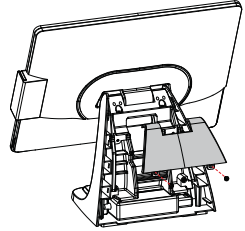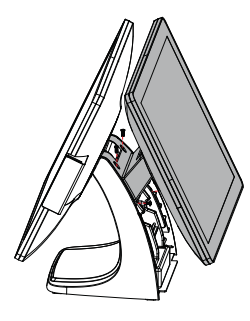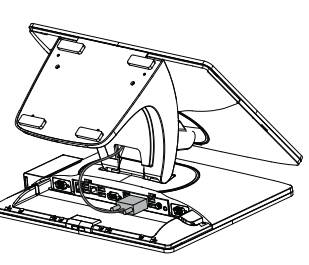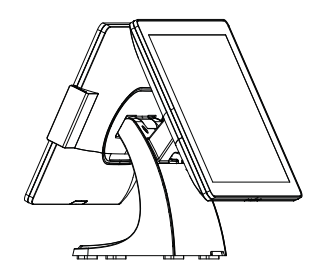Install the Customer Display
Remove Top Stand Back Cover- The top part of the stand back cover is secured with screws(x2). Loosen the screws to remove the cover
- Attach the 2nd display module to system by fastening the screws (x4)
- Remove the cable cover.
- Route the 2nd display cable through the hole of the stand as picture shown and then connect the cable to VGA port on the system IO panel. Make sure the system is powered off